2018-06-28 - FAKE AV SCREEN LOCKER (A RELATIVELY EASY FIX)
NOTICE:
- The zip archives on this page have been updated, and they now use the new password scheme. For the new password, see the "about" page of this website.
ASSOCIATED FILES:
- 2018-06-28-fake-AV-screen-locker.pcap.zip 83.8 kB (83,775 bytes)
- 2018-06-28-fake-AV-screen-locker-malware-and-artifacts.zip 66.1 kB (66,127 bytes)
NOTES:
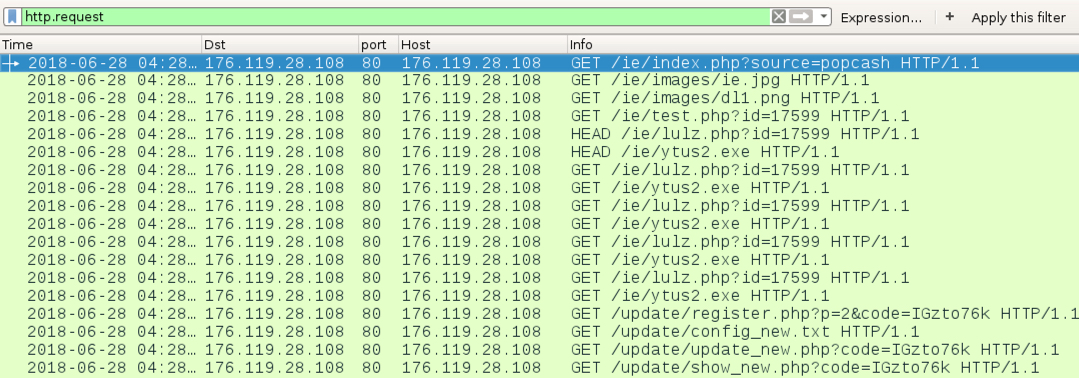
Shown above: Traffic filtered in Wireshark.

Shown above: This is the warning Window that initially popped up.
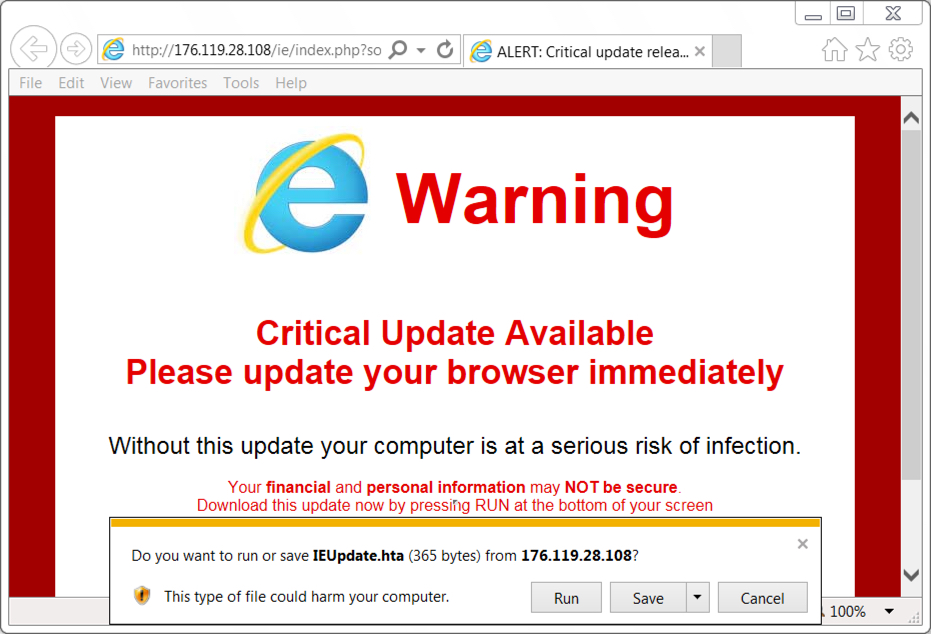
Shown above: I clicked "Run" for IEUpdate.hta, which installed a screen locker.
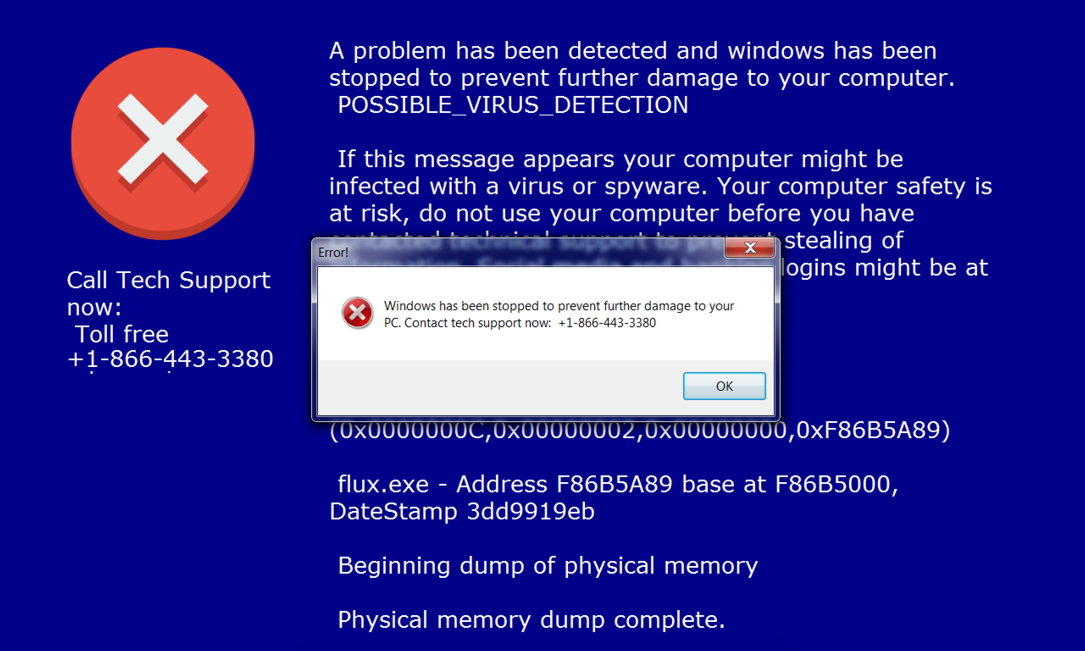
Shown above: Screenshot that of the screen locker that appeared shortly after clicking "Run" for that .hta file.
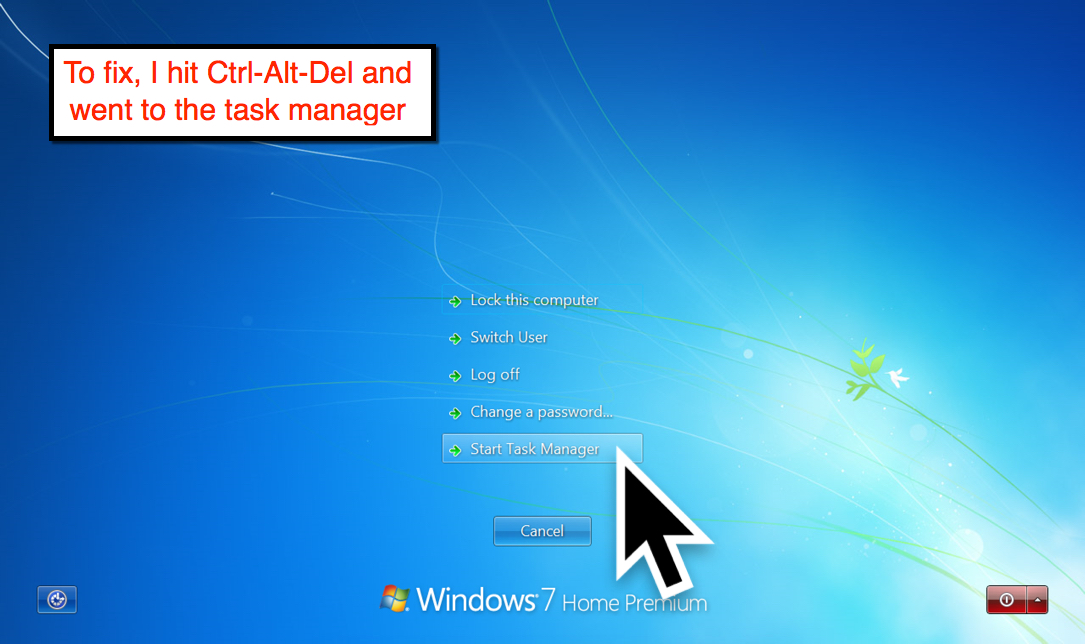
Shown above: I got past the locked screen by pressing "Control-Alt-Delete" and starting the Task Manager.
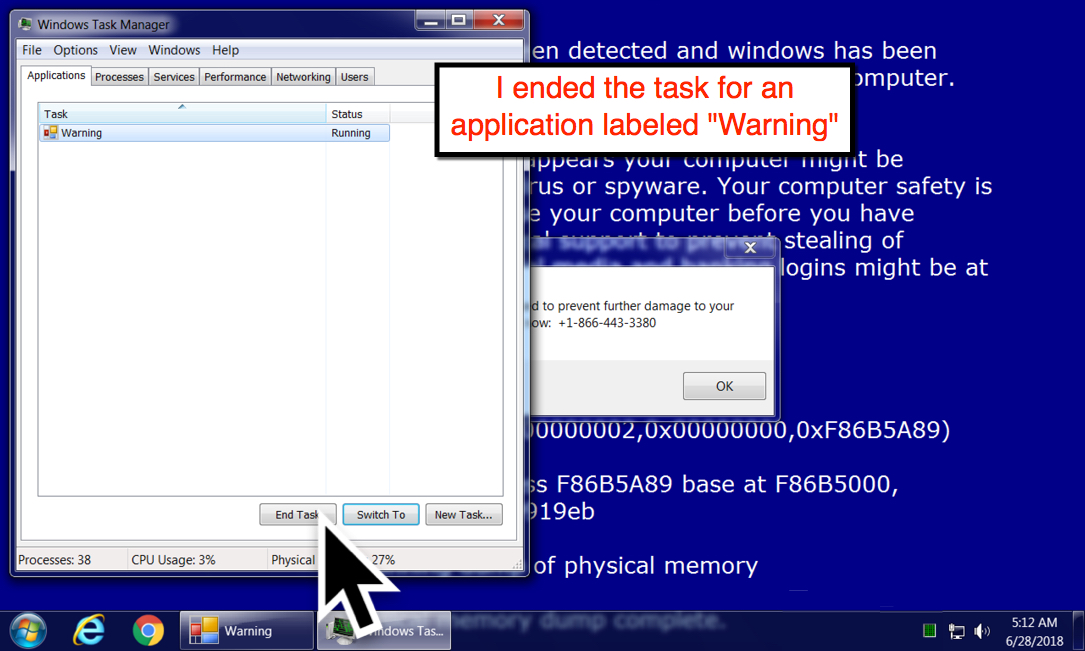
Shown above: In the Task Manager, I ended task for an application named "Warning."
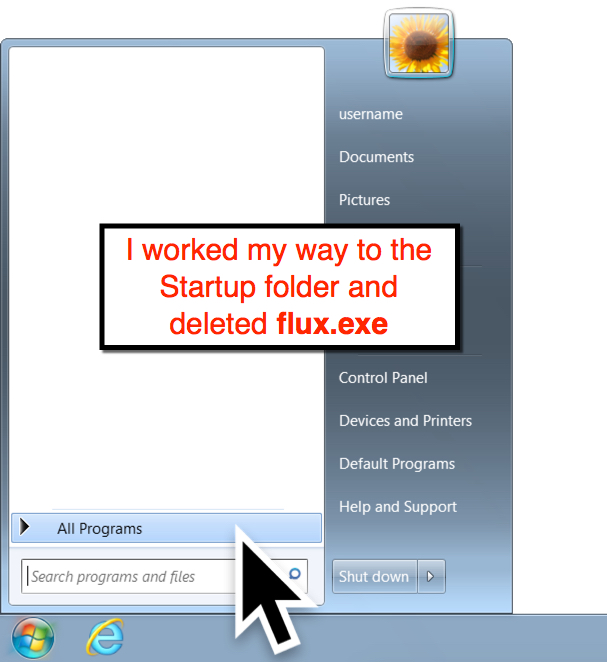
Shown above: In the Windows start menu, I worked my way to the Startup folder.
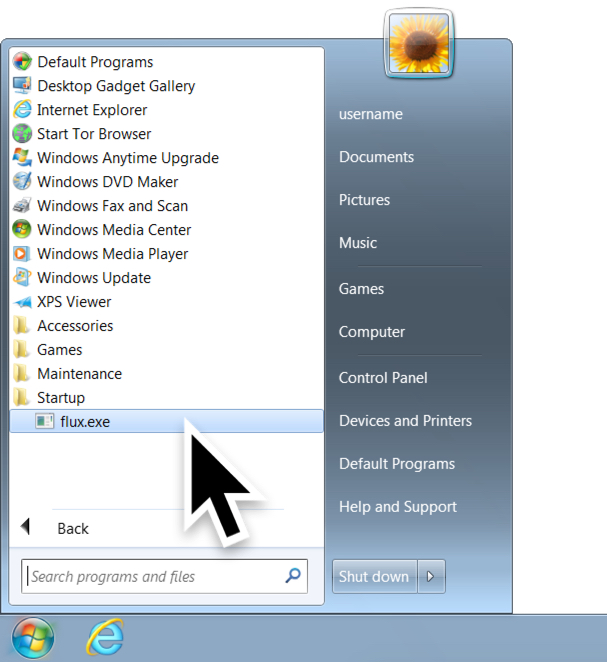
Shown above: In this case, the file in the startup folder was named flux.exe.
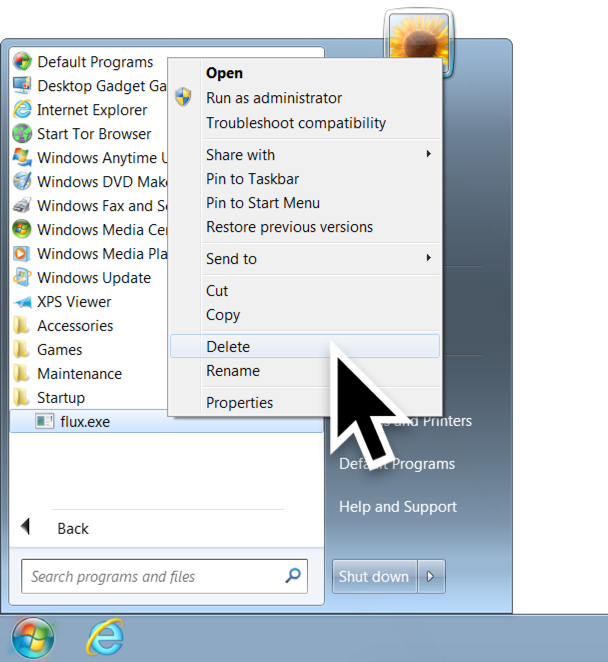
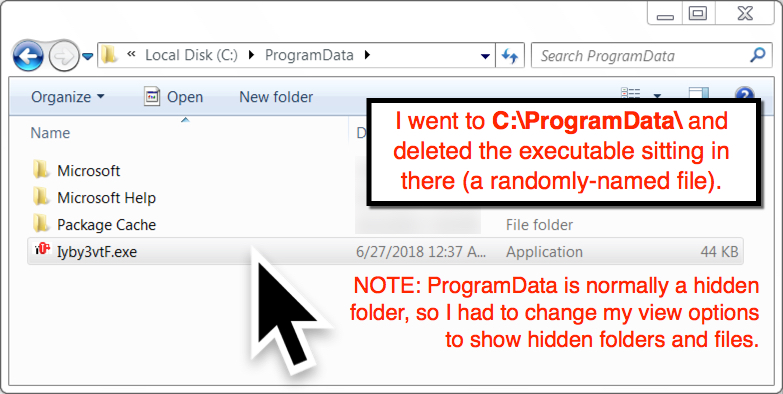
Shown above: I also found an executable file in C:\ProgramData\ and deleted it. In this case, the file was named Iyby3vtF.exe.
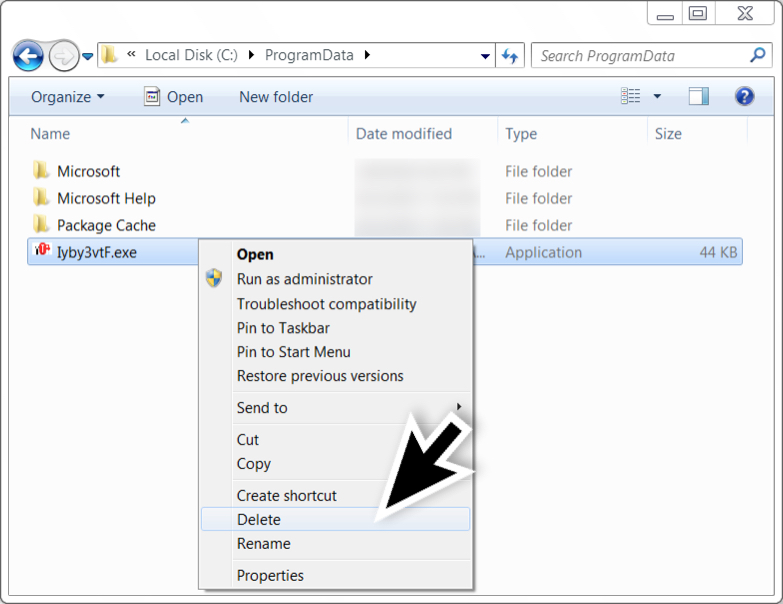
Click here to return to the main page.
